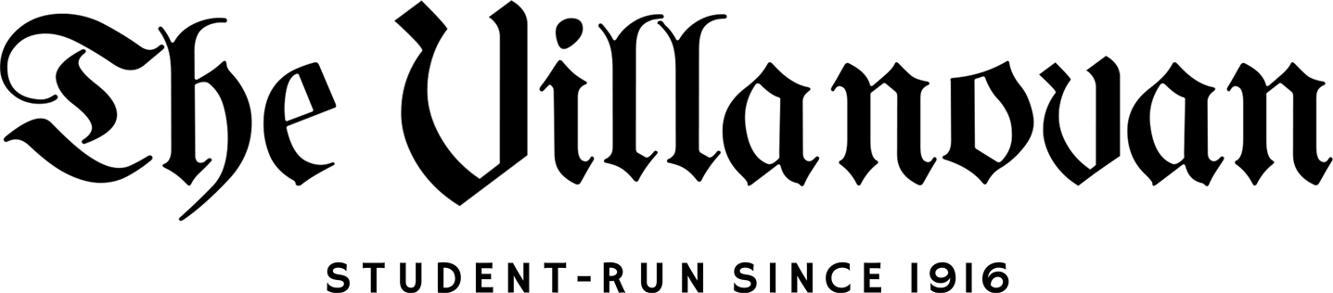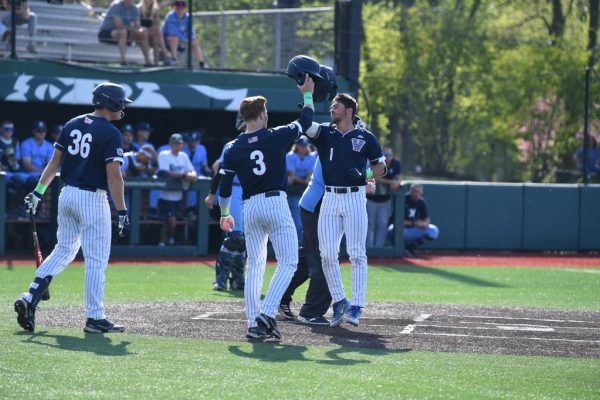Webcams allow users to take pictures, chat online
November 15, 2002
It’s that time of year again – you’re almost through the first semester and the phone bills are beginning to slowly eat up your spending cash. Losing touch with your friends and family back home is just not an option – what is a college student to do?
Fortunately for you, webcams are here. These little devices allow you to see and talk over the Internet. They perch on top of your monitor or hide away on the corner of your desk, requiring little attention when not in use. Webcams have been around for many years now, but only recently have the higher quality units dropped down to a more affordable price. The other big change has been what technology webcams use to let you communicate with your friends and family. Now that many homes have a high-speed Internet connection, the video signal is a lot stronger, although it is far from having television quality.
Webcams provide another dimension to communication, which is the ability to see whom you’re talking to. So when you’re figuring out what to do during Christmas break with your friend from home, you can see if he/she turned into a new person while at school. Or they can be the ones to check you out with your wild new hairstyle. Most cameras you will want to check out should have at least a video resolution of 352×288. This will ensure that you can clearly see whom you’re talking with.
The biggest issue most people have with webcams is that they are just too worried about the picture quality. Many of the less expensive devices lack built-in audio functions. Who are they kidding here? What’s the point of video without the sound? Don’t get camera shy, though, since this problem is easily fixed by getting an inexpensive microphone from a computer store. Don’t spend more than $10. For your purposes it’s about the same quality. Many of the webcams with built-in audio start at around $70, this is ideal because they save space on your desk without that extra microphone on your desktop. If space is at a premium for you, consider opting for the next model up.
If all that isn’t enough for you, the latest styling of webcams makes them into miniature digital cameras. These webcams are a little larger in order to hold some memory to save pictures on. However, you get what you pay for. Even though these webcams double as digital cameras, they’re only useful for taking pictures of basic objects or people. It’s a nice option, but not worth the extra cash.
Laptop users will want to consider the Logitech QuickCam for Notebooks at $60. It delivers decent quality, but especially useful is the mounting bracket, which allows it to easily rest atop the laptop screen or a LCD monitor.
The cord is short so there aren’t excess cables on your desk. If you’re putting the QuickCam on your LCD monitor, you’ll need to pick up an extension cable from MicroCenter for $5. This model doesn’t have a mic; you’ll have to go up to the $100 version for that feature.
For those aspiring photographers, the Creative PC-CAM 350 is for you. This is a webcam that allows you to video chat on the Internet, then take it off its base and it acts as a mobile camera. It will hold about 75 pictures of basic quality, plus you can get it for around $70.
Logitech comes through again with the best overall webcam. The Logitech Webcam Messenger is just $50, has a built-in microphone and includes high quality Logitech software.
In order to fight those big phone bills, pick up a webcam and enter the 21st century.
Any questions, comments or topic ideas, contact the writer at [email protected].