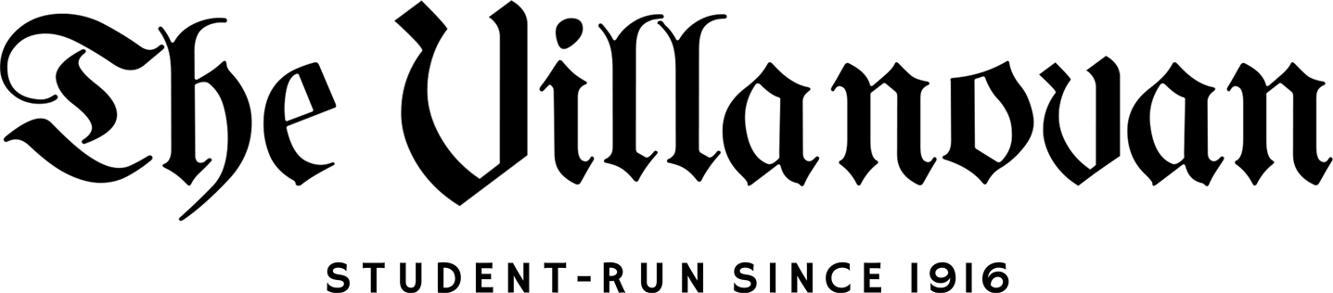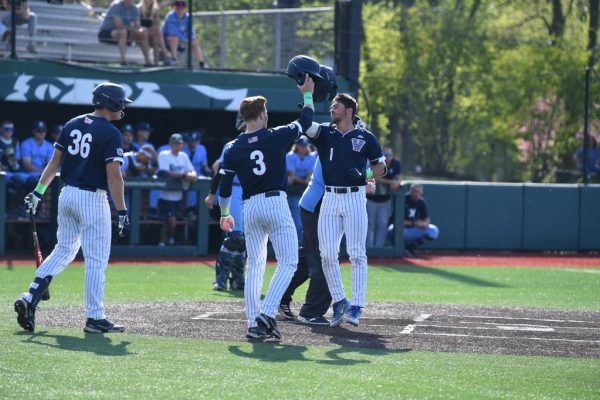New e-mail system coming this summer
May 2, 2007
In the Spring of 2006, the University requested that UNIT prepare a review of the current environment and Microsoft Exchange based on a request from the Villanova School of Business and the science departments. After presenting the findings and careful deliberation, the University Council on Information Technology (UCIT) made the decision to implement Microsoft Exchange 2007 as the new e-mail and calendar platform in the summer and fall of 2007.
There are several drivers that lead to the decision. Microsoft Exchange is the predominant messaging system of 95 percent of the top 100 companies hiring Villanova graduates. Exchange offers e-mail and calendaring in one application that will integrate with additional collaboration tools required by the colleges based on a faculty survey conducted in 2006. Exchange will also integrate with the new phone system coming this summer that will allow you to receive voicemail messages directly to your mailbox.
Faculty and staff currently access their e-mail by using the Mozilla Thunderbird e-mail client while students use the SunONE webmail site. Replacing Mozilla Thunderbird is Microsoft Outlook 2007. It provides the ability to manage e-mail, contacts, calendar and tasks all from a single application. SunONE webmail will be replaced with Microsoft’s Outlook Web Access (OWA). Outlook Web Access looks and operates like Microsoft Outlook and will sync contacts, calendar and e-mail between the two products.
In order to make the move from Thunderbird to Outlook as smooth as possible, UNIT will perform desk side migrations for all full-time faculty and staff on campus. During this process, all IMAP e-mail and local e-mail will be moved from the SunONE/Thunderbird systems to the Exchange/Outlook systems. All contacts contained in Thunderbird will be moved to Outlook. Students will also have their webmail messages migrated to the new system.
Training for Microsoft Outlook and OWA will be available for all faculty and staff once in June. Until then, here are a few steps that you can take in order to best prepare yourself for the new system.
Clean up your address books. In Mozilla Thunderbird, you may notice an address book named “Collected Addresses.” A feature of Mozilla Thunderbird, every time you responded to an e-mail, if the user was not already in your personal address book, Thunderbird would create a contact for those individuals and place them in collected addresses.
Over time, the number of contacts could grow substantially, especially with campus distribution lists. Going through your address books now saves the trouble of navigating unwanted contacts. For assistance in cleaning up your address books, an instructional guide is available on http://www.unit.villanova.edu/exchange/firststeps.html
Review your local mail folders. Just as our desks and file cabinets get cluttered, so do our mailboxes. While the UNIT team will move all of your local and server mail to the new system, now is a good time to go through your mailbox and remove e-mails. While a single e-mail is small, storing hundreds or thousands of them does add up. With e-mails becoming more elaborate than just plain text (picture and graphics attachments, Microsoft Office documents), individual e-mails could grow to be megabytes in size. Information on how to manage your local mail is available on http://www.unit.villanova.edu/exchange/firststeps.html.
Familiarize yourself with Microsoft Outlook 2007. While training will be available all summer with the changes and new features that Microsoft Outlook 2007 has to offer, you can get a jumpstart on your learning by going out to Microsoft’s Office Online Web site. There you can view a number of training courses and demos covering topics ranging from calendaring basics to creating signatures and business cards. You can access Microsoft’s Outlook Help and How-To site on http://office.microsoft.com/en-us/outlook/FX100647191033.aspx?CTT=96&Origin=CL100626971033
Visit http://unit.villanova.edu/exchange to learn more about the Microsoft Exchange 2007 and what you can do to prepare for this summer’s e-mail migration.