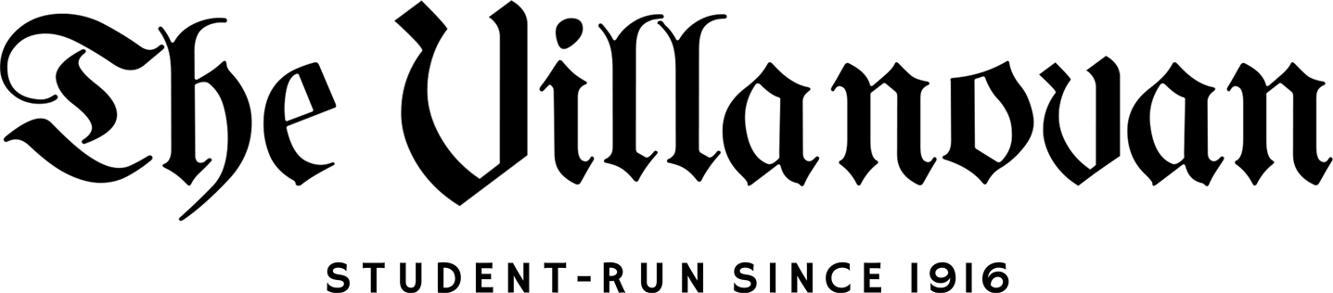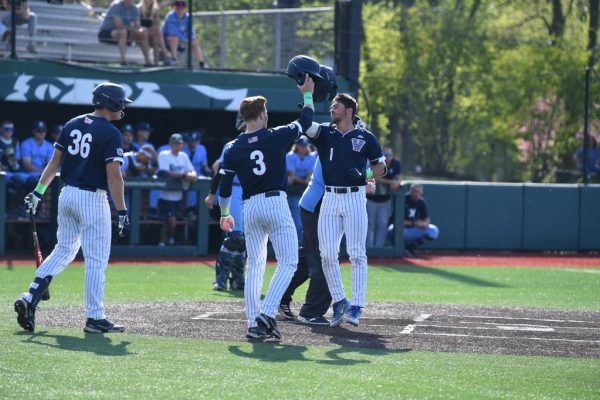VU Groups promotes networks among campus organizations
September 9, 2009
VU Groups, Villanova’s most recent technological development, went live last Wednesday, Sept. 2, after the Office of Student Development worked throughout the summer to prepare for its unveiling.
The site, which is sponsored by CollegiateLink, can be accessed through Villanova’s new myNOVA portal using the same username and password as other Villanova Web sites.
“We have been discussing the possibility of adding a tool like this for the last year,” Assistant Director of Student Development Lori Blake said. “We viewed presentations from other companies, allowed some students to view the test sites and decided to use CollegiateLink.”
In order to register a campus organization with VU Groups, the primary contact for that organization must provide the name and contact information of the group’s advisor as well as the group’s constitution and bylaws. Then a budget request may be filed, subject to approval by the Office of Student Development.
“This year, students requesting a budget from our office are required to register on the system,” Blake said. “In the future, the same will be true. In order to submit the budget request form through the system, you must have a profile both as an individual and as a club or organization.”
Student leaders access the organization’s account balances, submit financial forms and propose budgets online through VU Groups.
The site also shows all transactions that have taken place as well as any funds currently held for preapproved purchases. E-mail notifications are sent regarding any financial status changes.
VU Groups’ online store provides a new way for organizations to fundraise, collect dues or charge for specific events.
Online payments are accepted via Paypal, and leaders can view which orders have been paid and completed online.
“There are many features that add value to the experience and development of the student leaders and groups,” Blake said. “It allows student leaders to easily transfer records and files from year to year. The program creates archives of members, budgets and events.”
Organizations registered on VU Groups can be searched for alphabetically or by category. Established groups may create a profile that showcases the group, its events, Web page and other public news. A roster for the organization may also be created by inviting other members to join or accepting users’ requests for membership. Members can be assigned a position within the group and given privileges on the group’s page.
When an organization creates an event, an image can be uploaded to serve as a flyer posted on a virtual bulletin board. When visitors click on the flyer, a new window opens with the time, location and details of the event. Users are also then given the opportunity to RSVP or invite others to that event.
VU Groups is synced with iCal, Google Calendar and Microsoft Outlook, enabling students to add an event in which they are interested directly to their personal schedules. Attendance reports entered into VU Groups can be exported to Excel to allow leaders to keep track of their members’ participation.
The site also offers an optional Facebook application, My Involvement, that allows you to post activity on VU Groups to a user’s Facebook wall, as well as receive texts from different organizations.
VU Groups also facilitates communication among members of each organization.
Leaders can create notification lists, which specify members or particular committees that will receive e-mail and text message announcements.
Group discussions can also be established. These online forums hosted by the organization can be set up to allow posts by specific committees or all members.
Blake agreed that the facilitation of communication is one of VU Groups’ best assets.
“Students can easily e-mail members, interested persons and Student Development to get things done more efficiently,” she said.
The survey and forms tools allow for the creation of election ballots, on which the student leader can specify dates and times the ballot will open, as well as which committees or members should be able to participate in the vote.
The new interface allows users to keep track of their past involvement and experiences in the form of a co-curricular transcript.
This profile is an ideal way to present student leadership to potential employers or graduate schools. Users can also add a reflection to VU Groups for each event or experience in which they have participated, detailing what was done or learned.
The activity can also be rated in order to provide feedback and allow the user to look back on the most important experiences for a résumé or job interview.
Experiences can be shared with other users or campus advisors, who can then recommend other activities or review the shared events to build up job skills or prepare for graduate school.
The Office of Student Development feels VU Groups will be beneficial for both administrators and students.
“For students, event posting, co-curricular transcripts, and membership tracking,” Blake said when asked about the site’s most useful features. “For staff, communication with students and approval processes.”