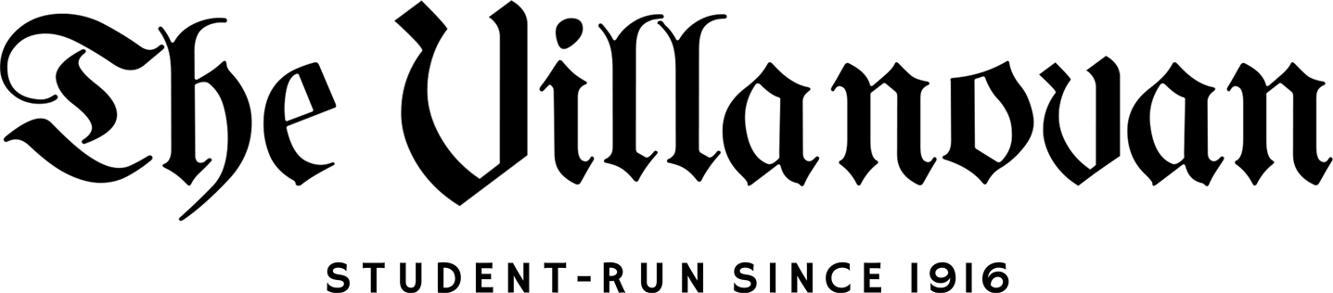Let’s Be Honest, Blackboard Needs An Upgrade
October 27, 2021
high school, Veracross was introduced as our learning management software. I had attended this school since kindergarten, and this introduction required me to get used to an entirely new way of keeping track of work. But, I soon resolved that Veracross was an incredibly helpful tool.
When I got to Villanova and began using Blackboard, I thought the software looked rather strange and unwieldy, but I passed it off as simple unfamiliarity. Two months on from that moment, I believe that was a misjudgment. Blackboard is the most dated, awfully laid out and difficult piece of software that I have ever used in my life.
Just logging in is such a throwback to the 1990s, it gives me whiplash. The grey boxes on each side of the screen scream mis-sized screen ratio; and the low pixel-count logout and profile drop-down menus look like something I would see on a G3 iMac. The site just needs a nice visual refresh to bring it into the 2020s.
Speaking of a visual refresh, Blackboard simply needs to be easier to navigate.
Veracross has a calendar at the top of the screen when you first log in, which displays all your assignments on the day they were due and measures a week out and each of your classes are listed below that with your current grade, and an easy button to find all your assignment grades. A menu bar resides at the top of the screen for easy navigation to school resources like the academic calendar and directory.
Blackboard has no such things. Everything is contained in same-looking category boxes with uniform text. The courses are listed, but I have to click through a couple of menus to simply find my grades, and there is nowhere on the portal which lists all my assignments in one place.
Categories like the VU Tech Zone tweets, Blackboard policy and CATS do not seem to be needed on the home screen. I mainly use Blackboard to quickly check on upcoming assignments or grades, neither of which are easy to find–and they need to be.
You think the website is bad? Well you ain’t seen nothing yet. The app is even worse. The first thing I see upon log-in is the announcement stream, which because announcements get sent out as emails, is completely irrelevant. In order to find my assignments, I must click through: Main Menu, Courses, Name of Course, Course Content, Some kind of assignment folder. I should be able to see them much quicker than that. The most useful things are buried under a truckload of menus, which makes the app incredibly heavy.
I also take issue with how grades are displayed. I do not think anybody cares about how many points they have in the gradebook. We students don’t want to do the math in our heads. Just show us the letter or percent, not points. It is displayed under grades, but that requires sorting through an additional menu. You already calculate it Blackboard, just show it.
It is not just students who find Blackboard infuriating. Professors do too. In my Survey of Communication Studies class, my professor, Jared Bishop, has substituted Microsoft Teams for Blackboard, citing in an interview that Blackboard is too clumsy and inflexible for a Communication class. Teams allows you to customize it based on what kind of organization you are using it in, while Blackboard offers zero customizability.
We also discussed how Blackboard lacks the ability to effectively communicate with your professor and classmates. Teams makes this incredibly easy because you can chat with anybody in your class, almost exactly like you would with iMessage or Snapchat, including your teacher, which makes it much easier for you to ask questions and for them to respond in a timely manner.
There is also a discussion board feature which is much smoother and easier regarding the creation of new threads and replying to your classmates. You also don’t need to go through your teacher to get your classmates’ contact information or chat with them on-platform. There is also one dedicated place for files and assignments so no need to search through many different categories to find what you are looking for.
At the end of our conversation we concluded that in order for Blackboard to be worth using, it would need to have a modernized visual refresh that is simpler to navigate and places necessary information like grades and assignments on the front page, and it needs to shore up its communication aspects.
Although, those kinds of changes are likely out of the scope of Villanova’s ability to input, so we theorized that the best decision would be to fully switch to a better software, Teams or otherwise.