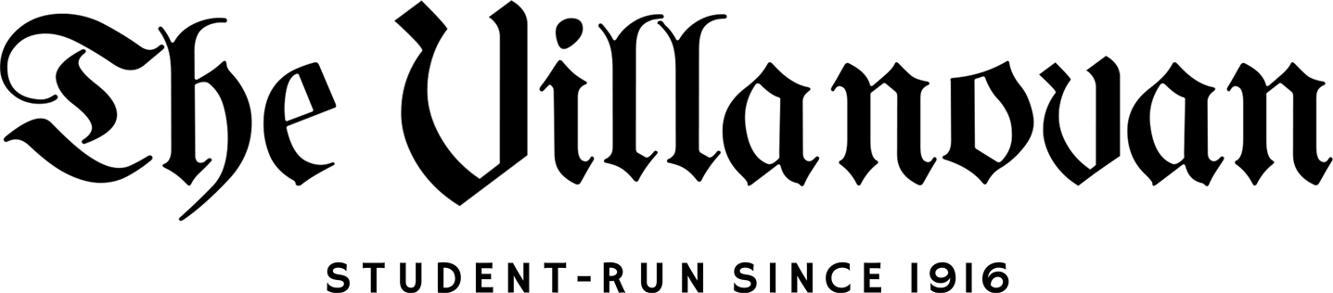Villanova Says G-bye to Gmail
Courtesy of Olivia Pasquale/Villanovan Photography
Villanova students have strong opinions about the recent change to Outlook.
February 1, 2023
Villanova recently made the switch from Google Workspace to Microsoft Office 365 Platform, migrating all student and faculty accounts over winter break. In an email from Villanova’s University Information Technologies (UNIT), students and faculty were told that the migration would improve scheduling processes.
“This account migration will significantly improve the calendering […] process between students and faculty, provide enhanced security and privacy features, and increase the storage capacity of all Villanova user accounts,” UNIT explained in the email.
Though the switch to Microsoft Office was advertised as an improvement from Google Workspace, many students are unhappy with the change. Senior Julia Ramsey explained that Microsoft Outlook is creating an accessibility barrier for her emails.
“Not only is there a spam folder and an ‘others’ folder, Microsoft has also decided it will ‘quarantine’ your emails, where you cannot see or access them until later that day,” Ramsey said. “One time, I missed a Zoom meeting because the link was ‘quarantined’ and I was not aware, and the email could not be released until the next day. Also, why do we need to quarantine emails? It feels dramatic.”
Microsoft quarantining emails is a common occurrence among students, as many are missing emails or are unable to access them because they get sent to quarantine. Additionally, students will lose access to Google Docs and Drive, which means all documents or files will be deleted. Students can download these items via Google Takeout before Mar. 10. More information about this can be found in an email from UNIT from Dec. 21, 2022.
Junior Greta Horgan explained her frustration with the switch because Microsoft Word and PowerPoint are very difficult to collaborate on. She finds that sharing files and editing simultaneously is much smoother in the Google Workspace.
“It’s really frustrating working on a Word document with a group because you are unable to edit the same sections at the same time, and sometimes it does not save your work,” Horgan said. “This is not something I’ve seen happen on Google Docs, as it is a much more user friendly platform.”
Though Horgan is having a difficult time adjusting to Microsoft Office, she believes it will help in the long run. Most professional settings use Microsoft Office, especially in corporate environments. Students need to become proficient in Microsoft Office, especially Excel.
Junior Annie Dudrear also expressed her annoyance with the switch occurring during the academic year. Dudrear felt it would have been more convenient for the migration to have happened over the summer, so that students had more time to become accustomed to the new workspace and graduating students would not need to learn to navigate Microsoft Office for just one semester.
The migration to Microsoft Office took place on Jan. 3rd, with all emails having been transferred from Gmail to Outlook. All files stored on Google Drive will be made read-only on Feb. 10 and will be deleted on Mar. 10. Students should monitor their Microsoft and Google accounts to confirm all data has been transferred and can contact UNIT with any questions or issues.