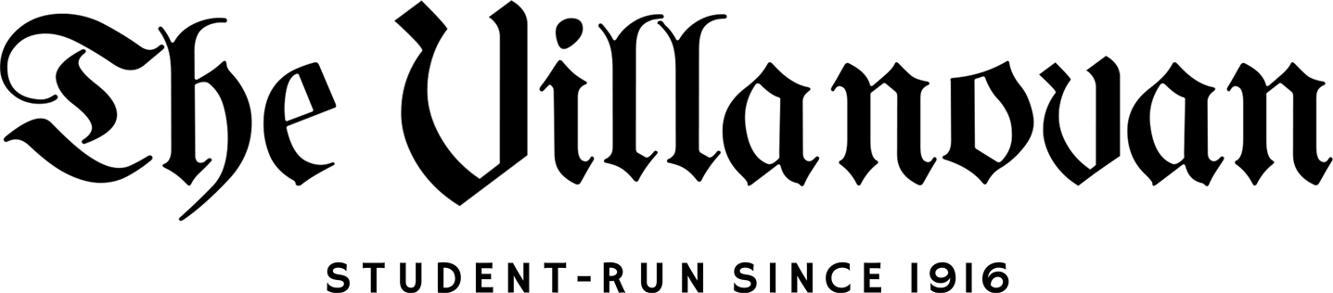Reinventing the wheel: wireless computer tools
November 8, 2002
So you got that new state-of-the-art computer with the lightning fast processor and bottomless pit of a hard drive. After taking it out of the enormous box and hooking it all up, there’s still one problem: you have a lame keyboard and mouse!
Unfortunately, most name-brand computer manufacturers still skimp when it comes to the finger friendly devices. Over the recent years, keyboard technology has been silently reinventing what was originally taken from the typewriter. Anyone with a printer, a scanner and a couple of other peripherals know that cords quickly add up and can cause a mess. One of the great new features of keyboards is a cordless option. Not only does this clear up the tangled web on your desk, it also gives you the freedom to move the keyboard about. Most keyboards have a range of six to eight feet, allowing you to type from most any position that fits your comfort.
If all the alphabet and number keys aren’t enough for you, many of the new keyboards include buttons to control your music and e-mail programs. Some keyboards, like Logitech’s Cordless Elite Duo, have an ample amount of specialized keys. After the first week you’ll most likely forget about the other keys, except maybe the ones that control the volume.
With all this talk about keyboards, lets not forget about their smaller counterparts: mice. The mouse of today has the ability to go wherever you want it to go without relying on a pad. This is possible through the use of optical technology wherein a sensor detects the movement of light that the mouse emits from its underbody. The old method used a clumsy ball that had to roll over a pad, collecting dirt and requiring constant cleaning. Optical mice therefore require less maintenance, offer increased accuracy and the ability to be used on any surface.
If you desire unrestrained freedom, you’re in luck. Mice also come in cordless versions; however, there are side effects. The most noticeable setback is the weight, since the mouse needs batteries to power the radio transmitter and the light.
The battery life, not the weight, is the largest concern of cordless mice. None of the manufacturers indicate a mouse’s battery life. The Logitech MX 700 Cordless Optical Mouse fixes this problem by having batteries that recharge when you drop the mouse into the cradle at night. However, it carries a price tag of $79.95; it’s not worth purchasing it just to save on batteries.
The Microsoft Wireless Optical Mouse Blue is the best value for a cordless optical mouse right now. It comes in both right and left-handed styles, has a new cool blue look and sells for about $45.
If you’re like me and could lose a cordless mouse in the mess on your desk, stick to a corded one. The Microsoft IntelliMouse Optical also costs about $45, but the better deal is the Logitech MX 300 Optical Mouse. Both mice are very similar in size and shape, but the Microsoft mouse has two addition buttons on the sides, able to be programmed to open specific programs or other key combinations. The Logitech has the advantage in cost – it retails for about $5 less. If you don’t want to spend the money but still want the basic benefits of an optical mouse, look for the Micro Innovations Micro Optical Scroll mouse that can be found for under $20.
The Microsoft Wireless Optical Desktop has a high quality mouse paired with a decent keyboard. The one complaint I have with the keyboard is that Microsoft rearranged the Insert, Home, Page Up/Down, End and Delete keys. If you are a frequent user of these keys, you probably want to go with the Logitech product. The Microsoft combo is set to be in stores in a few weeks, thus not having an official price yet. My guess is it will fall in around $100.
The Logitech Cordless Elite Duo has a better mouse than the Microsoft set, and the keyboard has some really useful scroll and navigation wheels to let you surf the web without touching your mouse. This will set you back $99. Both the Logitech and Microsoft setups have non-standard color schemes. If the normal grey colors are for you look for the Micro Innovations Micro Office Access Pro Wireless Keyboard set at $40.
No matter what your needs are you really have to go test out and feel the keyboards and mice. Stores like BestBuy, CompUSA and Micro Center have these products out and ready for you to see how well they fit your style. When you have the keyboard and mouse right for you, you’ll find yourself just banging out those 10-page papers.
Any questions, comments or topic ideas please contact Chad at [email protected].