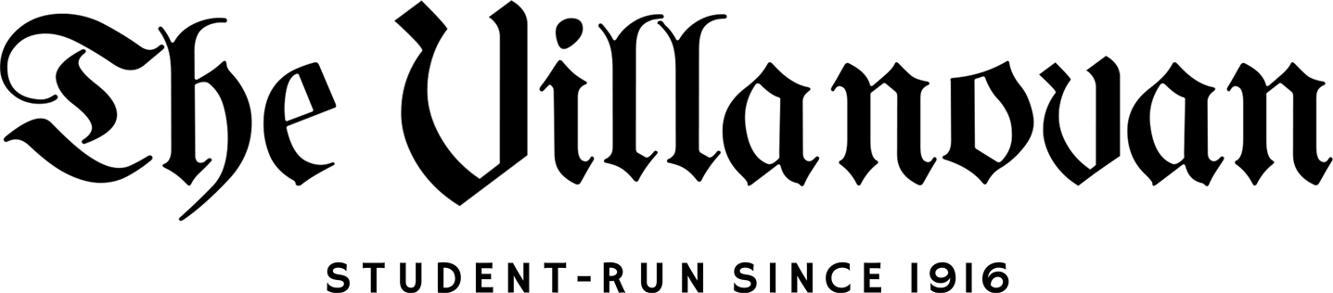Flat screen monitors all the rage this season
December 9, 2002
To a student, space in a dorm room is just about as valuable as space in a chic Manhattan penthouse. In this closet of a dorm, the most sought after plot is on a desk. Now for most students trying to keep their grades in check, their desks are cluttered with one, if not two, textbooks, class notes, homework assignments and the ever-looming computer monitor. Tossing out the books and papers is not an option, so what is a cramped student to do?
Well, that dingy old computer monitor that looks like a TV from the 1980s will just have to go. The monitors of the 21st century take up less than half the desk space of old boxy monitors. Most people simply refer to these slim spectacles as LCDs, since they are based on Liquid Crystal Display technology. These monitors are just like screens found on current laptop computers. LCDs have been on the market for a couple years, but only recently have they dropped to reasonable prices for the everyday consumer.
The number-one benefit of an LCD monitor is the compact size as compared to old monitors. Most LCDs consist of a screen, which is connected to a base. The screen is only about an inch thick. Most of the bulk of the unit is from the base size, ranging from seven to nine inches deep. If you have a standard 17-inch monitor right now, it probably takes up a space of 17-by-17 inches on your desk. If you opt for a 15 inch LCD, it will only take up a space 15-by-7 inches. You regain half of the space that the outdated monitor stole from you, basically the size of an open textbook.
Now when looking at the features of a LCD, the first that comes to mind is size. If the only thing you do on your computer is write papers, surf the web and chatting on AIM, then a 15-inch LCD will suit you fine. On the other hand, if you spend your time between classes saving the universe in the latest graphic-intense games, or you just demand a lot more breathing room on your computer screen, consider going with a 17 inch screen. Just to give you an idea, a 15 inch screen is about an inch bigger than the screens on the C&F laptops.
When you look at LCDs, you’ll see two stats thrown around. The first will probably be contrast ratio, around 300:1. This relates to the darkeness of the black on the LCD screen. The higher the first number in the ratio, the better, 350 is great, 325 is good.
The other number you’ll want to check out is the brightness rating. A typical rating is 250cd/m2. For simplicity’s sake, let’s just say that the higher the brightness rating, the easier it is for you to see the screen in any light.
If Santa is still looking for something to put under the tree for you this Christmas without breaking the bank, tell him to pick up the KDS Rad-5. It’s a 15 inch LCD that’s around $300. This guy packs a powerful punch with a 300:1 contrast ratio and 250cd/m2. The only downside is that the settings buttons are a little small and tricky to work with, but since you shouldn’t need to use them often, it is not a major problem.
If brand name is your appeal, then check out the NEC MultiSync 1550V at $350. It has about the same stats as the KDS, but down to 200 cd/m2. If you want something that will stand out on your desk, this LCD has a cool black housing. Plus NEC has a great customer service group, able to help you out if you have any questions.
If you can’t restrict yourself to just 15 inches, I’ll mention one 17 inch LCD that isn’t out of this world. The ViewSonic ViewPanel VE 170b will run you about $550. It has a contrast of 300:1 and a brightness level of 220 cd/m2. But the value is still with the smaller monitors right now.
It doesn’t matter which size LCD you go with, with either style you’ll be extremely surprised by all the room you’ve been missing out on.
Just remember, it will be worth spending a little extra cash for a better monitor, since without a monitor your computer is just a big paperweight.
Contact Chad with questions, comments and suggestions at [email protected]