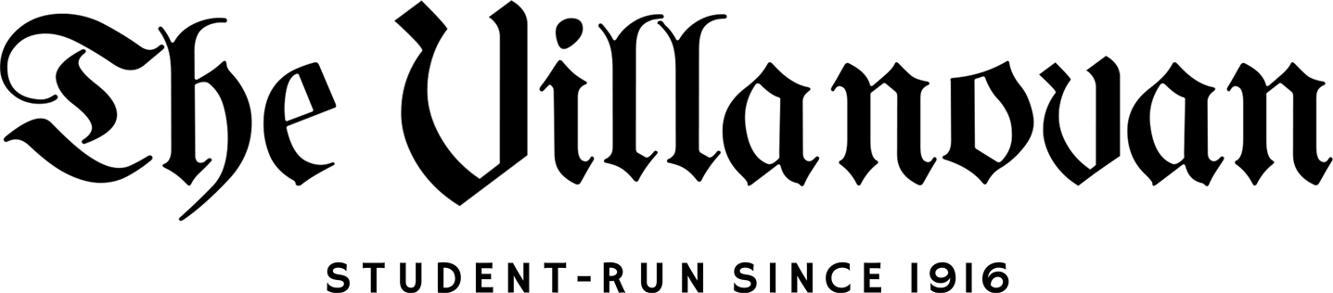The Switch to Microsoft Suite is as Horrible as We Feared
Graydon Paul/Villanovan Photography
The change from Google Drive to Microsoft Suite has confused and angered many students.
February 15, 2023
On Dec. 8 2022, an email from UNIT Service Desk hit students’ inboxes, the first lines of which struck terror into freshmen and seniors alike.
“Over the next several weeks, Villanova University will be migrating all student Google accounts (Gmail/GSuite) to the Microsoft Exchange platform (Office 365, Outlook, OneDrive, and Teams),” the infamous email read.
The entire student body let out a deafening groan of collective annoyance that day, which Inigo Montoya might identify as the sound of ultimate suffering.
Students savored the last few weeks with their Google accounts like they were children going off to war, questioning how such misfortune could have befallen Villanova students.
Weeks later, the migration happened. We were forced to download the Outlook app to our devices and came to the realization that the situation was just as bad as we had feared.
Much of the Microsoft hatred is centered around the inferiority of Office’s user interfaces compared to Google Workspace.
Workspace is an incredibly well designed software package. All of the most used tools, like font, text size and bulleting, are separate functions on the toolbars, while lesser used functions like page numbering, special characters and indenting are tucked in easy-to-locate drop down menus.
Google’s icons share a consistent, easily-understood design language. Sharing and collaborating on documents and sheets is just one big, blue button away.
Gmail allows for easy email sorting, as its algorithm sends the important emails straight to your inbox and pushes promotional emails to a separate, but accessible, folder to prevent notification spam. The algorithm also accurately marks suspicious emails while still sending them to your inbox for your own review.
Office’s programs fail to live up to the glory of Google. Compared to Google Docs, the Word interface leaves much to be desired. Myriad functions are located on the toolbar, which is divided into eight separate menus, with the most important functions not being available in every one. Additionally, many icons are not differentiated well enough to determine exactly what they do without interacting with them.
Complaints extend beyond just organizational issues. Namely, OneDrive fails spectacularly in the collaboration department. While collaboration is possible between users, one cannot edit the same sections of files at the same time, and work is not auto-saved as quickly as with Workspace, leading to potential loss if you quit out of the document early.
Turning to the switchover’s effect on email, many students, including myself, struggle to use Outlook as effectively as Gmail. Outlook’s algorithm flags many more emails for “quarantine” than it should, as most of which are completely innocuous, and hides them away from view, causing you to have to search through multiple menus for them.
Junior Rhys Davies has found that the algorithm has a particular issue concerning emails with photos.
“Three-fourths of my emails are quarantined because they have photos in them, and I don’t know how to fix it,” Davies said.
What’s more, the settings button is not easily visible on Outlook’s home or inbox page, hidden behind menus and folders, only to offer a disappointing amount of customization compared to Gmail.
Emails from student organizations are not favored by the algorithm either, as they often appear in the “Other” section of your inbox, so students are not immediately notified when clubs send out emails about their activities. The inbox is also easily cluttered by conversations, as unless you label a thread as a conversation, each reply will take up a separate slot in your inbox, which is not the case with Gmail.
Students’ near-universal dislike of the Office suite has made us question the switch, particularly in the middle of the academic year. Without clear reasoning, students have been left to generate their own theories about the new interface.
The most popular theory circulating seems to be that Google recently increased the price of Workspace, and the University is switching to the inferior system because it is less expensive.
This explanation seems to have some merit, as Google itself did announce a change in pricing over the summer surrounding the G Suite legacy platform.
“For businesses, the G Suite legacy free edition will no longer be available after June 27, 2022,” the company announced last year. “Your account will be automatically transitioned to a paid Google Workspace subscription where we continue to deliver new capabilities to help businesses transform the way they work.”
Administrators of personal accounts would need to pay at least six dollars per month per user to continue their use of the platform, now called Google Workspace. However, no information was found surrounding a price increase for the Education version of G Suite.
Jonathan Hardy, Villanova’s Deputy Chief Information Officer, shed some light about the switchover.
“The decision to switch from Google Workspace to Microsoft Office 365 was centered on increasing collaboration, enhancing cyber security and preparing students for a modern workforce,” Hardy said.
If that is indeed the case, why in the middle of the year? Why force seniors to change their workflow with one semester left? Why introduce freshmen to one system only to change it a semester later?
The timing of the switch fails to reconcile with its reasoning. While that does not prove the theory of a Google price increase being a driving reason, it would make sense as to why it happened at the end of a calendar year, as that would likely be the start of the next billing cycle.
While myself and many others may despise the Office suite for its unnecessary complexity, this seems like a permanent change. However if, like me, violent illness strikes upon opening the Outlook app, go ahead and make a free Google account to keep using for all of your files. I promise not to tattle to Father Peter.