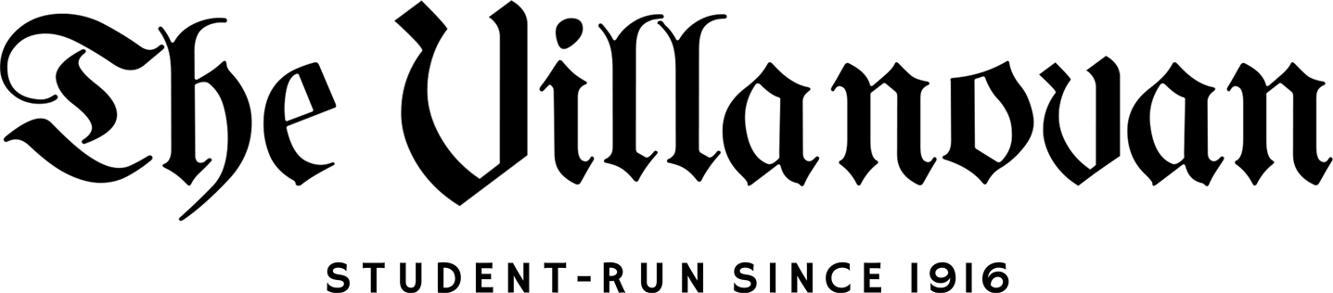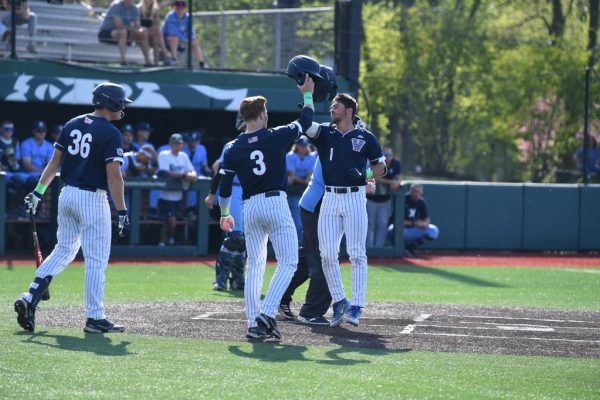Senior Steps
January 23, 2003
No one would dispute the importance of e-mail for keeping touch with friends and family, especially from a distance. This technology is also important in managing a job search or applying to graduate school. You may be using e-mail to communicate with potential employers, networking with Villanova alumni or requesting information from a graduate school. Because impressions are so important in these processes, following these simple guidelines will ensure a professional presentation.
Use a professional e-mail name: “[email protected]”or “[email protected]” might be endearing and easy to remember for your friends, but would make an unfavorable impression on professionals. These individuals might think that you don’t know any better or that you don’t care what they think of you.
Do not use return receipt request for every e-mail you send because you like knowing when someone opens your message. How would you like it if every time you heard a voice mail or opened a postal letter it was immediately reported back to the sender? Recipients should have the privacy to determine when or if they want to reply.
Always check your spelling and proofread for errors. According to the HTML Writers Guild, “Poor writing is equivalent to someone speaking with spinach stuck between their teeth. Listeners and readers concentrate on the spinach; not what is being said.” (www.getnetiquette.com/courtesy3.html)
Capitalize and use appropriate punctuation. You want your e-mails to be readable and typed in complete sentences. With business acquaintances or other online contacts, proper formatting is crucial to building your relationship and credibility. This will also be a strong indication of your education and professionalism.
To format messages so that they have fancy fonts, colors or icons is asking for trouble. There are still lots of e-mail clients who cannot handle messages in these formats. The message will come in as gibberish or in the worst case, crash the computer.
Abbreviations are discouraged in business correspondence. If you wouldn’t abbreviate it in a snail mail letter, don’t abbreviate it in e-mail messages.
Salutations:Each situation will need to be evaluated on its own, but in general use the following as a guide: If you normally address a person as Miss/Mrs./Ms./Mr., then that is the way to address them in an e-mail. If you normally call them by their first names then use their names in a formal business salutation.
Response time:Too many users assume that the minute someone receives an e-mail, the person will read it. Not necessarily so. Readers may have other priorities for their schedules. Remember, e-mail is not designed for immediacy (that’s why you have a telephone). It’s designed for convenience.
Attaching documents:You may be sending resumes, letters, and other documents as part of the application process or simply to network. The best advice is to follow the directions of the recipient. Microsoft Word documents work best for mailing to individuals. When applying to companies or submitting through a website, follow the directions (cut and paste, attach documents, convert to .pdf format). Get some help with these if you are not clear on how to proceed. Candidates are often eliminated because they do not follow applications directions.
With a little care, e-mail can be a wonderful technology to manage all of the aspects of senior year. For more information, go to www.getnetiquette.com