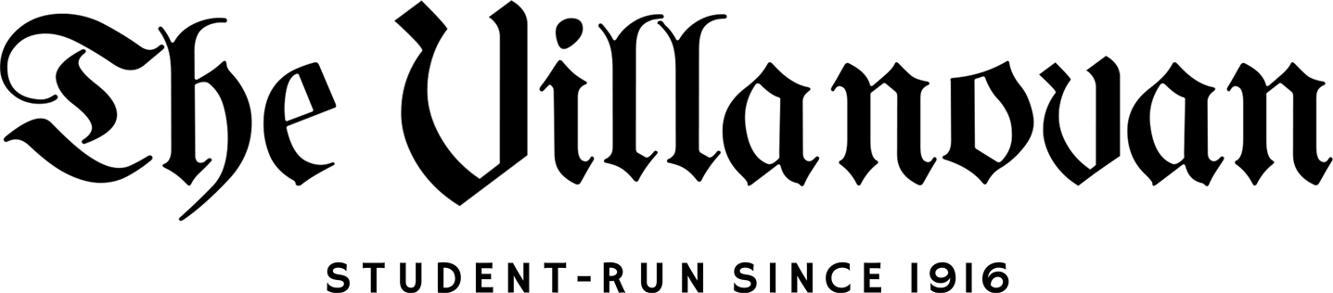Where’s the wireless?
March 11, 2004
In January, Falvey Memorial Library began providing Villanova University with wireless internet access. One of the few buildings on campus to lead the way with this technology initiative, Falvey has fully enabled wireless access as just one of many steps to improve its facility for Villanova students. The wireless network, like the currently used hard-wired network, enables students to check e-mail and access the Web. This technology is similar to that of cordless phones, which must be used within range of their base. With wireless internet technology, properly equipped laptop computers must be within range of wireless hub antennas, or access points, to access the University’s wireless network.
Many students have noticed the unusual-looking hub antennas mounted to Falvey’s ceilings. Library patrons may find these access points on the ground floor reserve room and the Holy Grounds area, throughout the first floor (including current periodicals), and above the study carrels and tables on the second, third, and fourth floors. These access points, in the Library and throughout the campus, will soon be designated with the “Villanova Wireless” logo, designed by Falvey Library IMS artists.
Villanova students who want to obtain wireless internet capability for their laptop computers may do the following: First, purchase a Villanova University Wireless Network Card from the Computer Support Center (CSC) in Vasey Hall, room 101. Then, configure your computer for wireless capabilities. UnIT (University Information Technologies) provides clear instructions for this procedure and other very helpful information on its Web site: unit.villanova.edu (Choose “User Support” and then choose “Click here for wireless information @ Villanova.”
Optimal wireless performance can be achieved by following these guidelines:
1) Remain stationary – The Library’s tall shelving and especially its heavy pillars on each floor can hinder or even block wireless signals. Students can avoid signal problems by keeping their laptop computers in one place. 2) Avoid cell phones – According to UnIT, cell phones “may cause severe interference” to wireless internet transmission. Fortunately, the Library prohibits cell-phone use, so students working in Falvey should not encounter that impediment. 3) Work with hub antenna in view – This guideline may not always be possible (in some of the group study rooms, for instance). But the access points have sufficient power to penetrate the group study rooms and similar interior spaces. The Library’s thick, exterior walls, however, preclude the possibility of wireless connections from outside the building.
For students whose laptop computers are not wireless-ready or who come to the Library without their computer, Falvey has plans to purchase several laptop computers that patrons may borrow for use in the Library. Although details about borrowing periods and procedures still need to be defined, tentatively these computers could become available in the fall semester 2004.
Those who have concerns about security on the wireless network will be pleased to know that Villanova employs a state-of-the-art security system to protect its community. The system uses encryption software to scramble any data being transmitted. If an unauthorized user could intercept a signal, the data received would be unreadable and unusable. But this situation would not even occur because an additional level of protection blocks any outsiders from intercepting wireless signals. This part of the security system permits only authorized people access to the University’s wireless network.
So where’s the wireless? At Falvey Memorial Library — where you’ll discover secure, high-speed wireless Internet access.